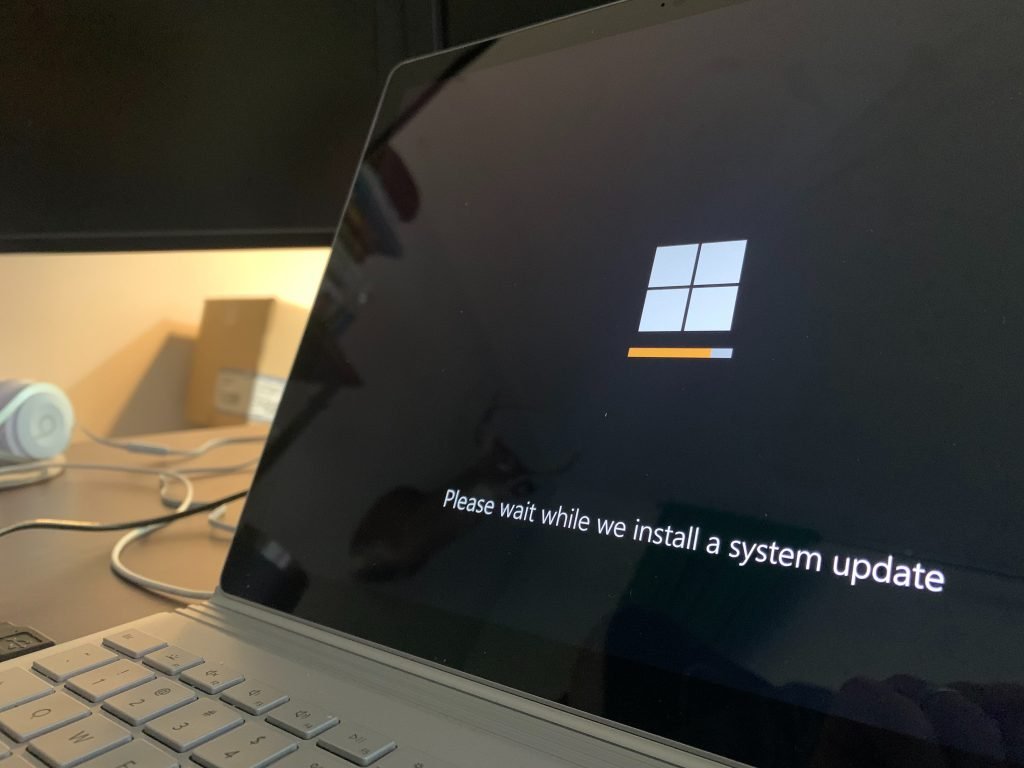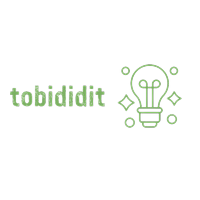What are Passwords, and why Does a Password Policy Matter in 2025
The Password Problem Passwords remain one of the most fundamental elements of online security in 2025. They’re still the first line of defence for everything from your email to your cloud storage, banking apps, and even your smart home devices. Despite advances in biometrics and passkeys, most people continue to rely on passwords in some form, which makes the way we create and manage them more important than ever. But here’s the catch: in our always online world, it’s easy to fall into bad habits. Using the same password for multiple accounts, choosing something simple like your pet’s name, or writing them down on paper might save you a few seconds. But these shortcuts could cost you your identity, your data, or worse, your money. That’s where a password policy comes in. Whether you’re an individual trying to stay safe online or managing a small business, setting up a sensible, consistent password policy in 2025 is no longer optional; it’s essential. How Often Do We Really Use Passwords? Let’s put this into perspective. The average internet user today juggles around 100–150 digital accounts. That figure has steadily increased since 2023, thanks to the continued rise of cloud services, streaming platforms, online shopping, and work-from-home tools. Think about it: your social media accounts, your email inbox, your crypto wallet, your utility accounts, university portals, team collaboration tools, even your online food delivery app, all require passwords. And often, they store sensitive information that hackers would love to get their hands on. So it’s no longer a question of “Do I need strong passwords?” but “How can I keep all these accounts secure without going crazy trying to remember them?” The answer lies in adopting a strong password policy. So, What Is a Password Policy? A password policy is a set of rules that helps you create, store, and manage passwords securely. Think of it as your own blueprint for staying safe online, like brushing your teeth, but for your digital life. A good password policy typically covers: In 2025, many organisations are moving towards “zero trust” security models. For everyday users, that just means we should never assume any account is too minor to be hacked, and every layer of protection matters. Why Should You Have a Password Policy (Even if You’re Not a Tech Expert)? Creating a personal password policy might sound like overkill, but here’s why it’s worth it: 1. It Protects Your Identity and Data We’re more exposed now than ever. Data breaches are still common, and leaked passwords from 2022 or 2023 are still floating around the dark web. If you’re reusing passwords or using weak ones, you’re a prime target for credential stuffing attacks, where hackers try the same login on multiple sites until something works. A unique, strong password for every account drastically reduces your chances of being hacked. 2. It Makes Managing Accounts Easier Ironically, having lots of strong, complex passwords is easier if you’re organised. Instead of stressing about remembering passwords, your policy can include using a password manager, more on that in a bit, so everything’s stored safely and automatically filled when you need it. 3. It Keeps Your Finances Safe Online banking, stock trading, crypto wallets, and shopping apps all require strong protection. If someone cracks your password and gains access to any of these, it could result in financial loss or even identity theft. A strong password policy acts like digital insurance. 4. It Safeguards Your Reputation It’s not just about money. If someone takes over your social media or email, they could impersonate you, harass your contacts, or even leak private conversations. This can damage relationships, careers, and your sense of safety. A password policy helps you avoid that chaos. How to Create a Password Policy That Works for You in 2025 The best way to start is by using a password manager. What’s a Password Manager? A password manager is an app or browser extension that generates, stores, and autofills strong passwords across your devices. You only need to remember one master password; the manager does the rest. In 2025, password managers are more user-friendly than ever and widely trusted. Here are some popular free options to get you started: 1. Bitwarden Bitwarden is open-source, privacy-focused, and offers a generous free plan. It includes password generation, storage, autofill, and even sharing features for families or teams. 2. KeePass A long-time favourite among tech-savvy users, KeePass is free and open-source. It doesn’t store your passwords in the cloud by default, which some people prefer for offline security. It does require a bit more manual setup, though. 3. Zoho Vault Perfect for both individuals and small businesses. Zoho Vault offers a clean interface, good encryption, and integrations with other Zoho tools. The free version supports a decent range of features. 4. LastPass (Free Tier) While LastPass faced some trust issues due to a breach in 2022, many still use it thanks to its convenience and recovery features. Their free version allows password saving and one-device access. Pro Tip: Choose a password manager that works across all your devices and browsers. Make sure it encrypts data end-to-end and allows for 2FA to access your vault. A Quick Word on Master Passwords Your master password is the key to your entire digital vault. Make it long, random, and unique — something like “GiraffeBatterySunset!2025**” — and never reuse it anywhere else. Don’t store it in a text file or email it to yourself. If your password manager offers biometric login or backup options like recovery keys, use them. What About Two-Factor Authentication (2FA)? If you’re serious about security, 2FA should be a non-negotiable part of your password policy in 2025. What Is 2FA? Two-factor authentication means logging in with something you know (like a password) and something you have (like a code sent to your phone or generated by an app). That way, even if someone gets your password, they still can’t get into your account unless they also have your device
What are Passwords, and why Does a Password Policy Matter in 2025 Read More »