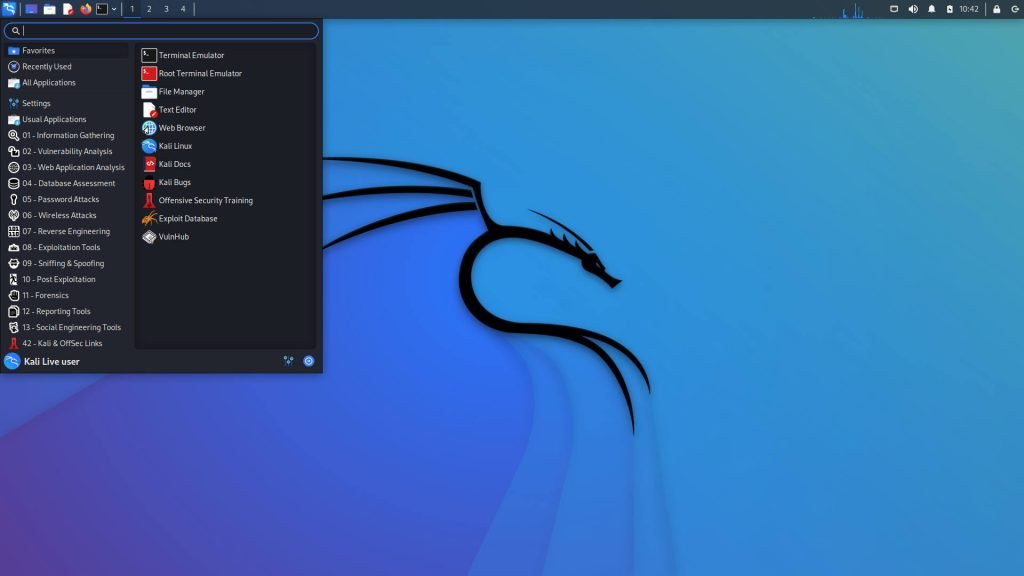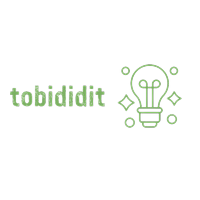Kali Linux Explained
Kali Linux is something you must have heard before and you might also have been told how important and useful it is for professionals in cybersecurity and [penetration testing. This post is aimed at helping you have a good overview of Kali Linux and how to even have it on your personal computer. Kali Linux is a free and open-source operating system designed for digital forensics and penetration testing. It is based on the Debian Linux distribution and is developed and maintained by Offensive Security. Kali Linux includes a wide range of tools and utilities for tasks such as network security assessments, vulnerability scanning, and penetration testing. It also includes a custom desktop environment and a large repository of pre-installed software. Kali Linux is primarily used by cybersecurity professionals and researchers, but it can also be used by individuals who want to learn more about cybersecurity and network security. It is important to note that Kali Linux is a powerful operating system with a wide range of tools and utilities that can be used for both legal and illegal purposes. It is important to use Kali Linux responsibly and only for lawful purposes. And I know I did talk about terms that are probably unfamiliar like Open-source and Debian-based. The term open source is a term you would be hearing a lot about once you’re journeying into cyber-security. Consider Open-Source as a piece of software where the source code is made freely available. In a much clearer form, some software can just be installed or downloaded and all you get is working software but with open-source software, you get the software, the full source code and that’s whatever makes up the software and you’re able to modify it however pleases you.Debian-based means that Linux is based on Debian and Debian should just be seen as a Linux distribution that is composed of open-source software. Now that that is all clarified, I’m sure you want to know more about KaliLinux and understand why it’s quite desirable when learning about cybersecurity and penetration testing. There are quite a lot of operating systems out there and the widely used ones are personal computers like Windows and MAC OS but these can’t be used for practical cybersecurity and penetration testing suitably. Kali Linux on the other hand is like an OS built and customized for penetration testing. The big deal about Kali Linux is listed below. It is completely free of charge to use and Kali did promise that it will always be completely free. It is completely customizable and you can have it customized anyhow you like it. It has got hundreds of tools to help with learning cybersecurity and penetration testing It has got multi-language support and that means you can operate it in your native language and finally, It is open source and you’re free to tweak the source code that goes into Kali Linux. The interesting thing about Kali Linux is you have to understand the tools in it, and how to use it and you also need to understand Kali Linux on its own because as the saying goes “You need to learn how to walk before you can be bothered about how to run.To get things started with Kali Linux, the video below should give you an overview on how to install Kali Linux on your PC. Be kind enough to subscribe to the channel and turn on post notifications as there is going to be tonnes of video more to come on things related to Kali Linux.
Kali Linux Explained Read More »